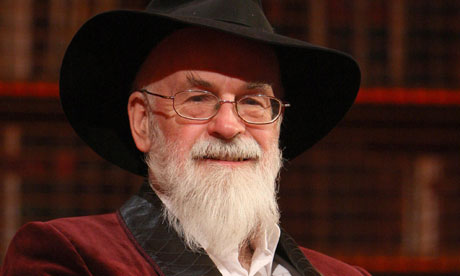In summer 2022 we upgraded the computing facilities at the University creating more lab space and adding new equipment. As part of this upgrade we renamed our labs and offices after famous pioneers in Computing. Some are (almost) household names, others more obscure. As part of an essay assignment I asked our students to suggest people we had missed. What follows is an essay by Rhiannon Holt, a first year student taking the SEC4204 Modern Operating Systems module.
The Computing department should have named a lab after Frances Spence or the ENIAC six as a collective
Frances Spence was one of the six women to have programmed the ENIAC computer. She is known to be one of the first programmers in the world. Born in 1922 Frances lived an ordinary family life with her mother, father and four sisters. She graduated high school in 1938 from South Philadelphia, going on to enrol into university. Frances studied mathematics and physics, where she met Kathleen McNulty, another one of the women who was involved with programming the ENIAC. Frances originally wanted to become a teacher. However, immediately after graduation in 1942, she and McNulty were hired by the army to work at the Moore School of Engineering (Wiki, 2016). Due to the young men that were fighting in World War II, the US army were hiring women to be involved in calculating where missiles were going to be landing, involving a lot of mathematics. In 1945, Frances Spence along with her best friend Kathleen McNulty and four other women, were hired by ENIAC to be the first programmers for an experiment, known as ‘Computers’.
ENIAC, short for “Electronic Numerical Integrator and Computer”. It was first built in 1943 and was not finished until 1946, it was created to help defeat the Germans. It was stored in the basement of the Moore School and measured 50x30ft. It spanned over three walls with each of its 40 panels measuring 2 feet wide, deep and 8 feet high. It contained more than 17,000 vacuum tubes, 10,000 capacitors, 6,000 switches, and 1,500 relays (Paul A. Freiberger, 2023). It had cost the government just short of half a million dollars and was unable to be a part of the war due to its late finish. However, it did help to calculate the creation of the hydrogen bomb.
After researching about Frances Spence and why she was so important in the role of programming throughout history, I came across an article which explained that the original women who programmed the ENIAC were originally seen as models posing for the photographs that are now widely viewed. The two men that had designed the computer were well-known, however the women did not receive public recognition until most of them were in their 70s (Little, 2017). It was discovered that the six women who were involved didn’t have security clearance to be in the same room as the ENIAC, they had to programme it via paper diagrams, no programming languages and no instructions on how the machine worked. It was a mentally demanding job that these women didn’t get any notice for, for decades. However, a positive that was recognised was that the women were not expected to leave programming jobs when the men returned from the war as they were the only ones really equipped to do it. This led onto more women entering STEM subjects than ever before, especially programming (Little, 2017).
Frances was originally surnamed Bilas, but in 1947 she went on to marry Homer W. Spence an electrical engineer in the US army, who was then assigned to the ENIAC project as the head of the Computer Research Branch (Wiki, 2016). They went on to have a family which she resigned from the classified project to raise their children. Frances’ legacy doesn’t end there, in 1997 she was added to the ‘Women in Technology International Hall of Fame’ with the other women that were involved in the ENIAC. The work of these women was pivotal towards the future of electronic computers and computer programming. WITI is an organisation that promotes the achievements women have made throughout technology, inspiring more women to participate in STEM related subjects.
Even though I’ve selected Frances Spence as an individual in the achievements of ENIAC, I feel that it is important to mention the other five women involved and how a room could have been named after all six of them.
Jean Bartik (originally Elizabeth Jennings) originally grew up in Missouri where she attended their teacher’s college, graduating with a bachelor’s degree in mathematics. Her intelligence and efforts led to the ENIAC being able to calculate equations in thirty seconds, which would originally take her and the other women 20 hours by hand. Bartik assembled and trained the team that converted ENIAC to a stored programme machine, and she helped to write the code that was used (history, unknown). Jean Bartik went on to achieve even more incredible milestones within technology, including programming the BINAC (Binary Automatic Computer).
Marlyn Wescoff Meltzer was born in 1922 and grew up in Philadelphia. She graduated from university in 1942 and was hired by the Moore School of Engineering to perform weather calculations. In 1945 she joined the group at ENIAC. The work of Marlyn and the other women involved in the experiment was publicly recognised in the documentary “Top Secret Rosie’s: The female “computers” of WWII (Wikipedia, 2006).
Ruth Teitelbaum grew up in New York and graduated from college with a degree in Mathematics. Ruth worked mainly alongside Marlyn Meltzer, teaching themselves and other individuals functions of the ENIAC and helped prepare the ballistics software (Wikipedia, 2006). After World War II, Ruth stayed with ENIAC and trained other programmers to work with the ENIAC.
Betty Holberton (originally Frances Elizabeth Snyder) was born in Philadelphia. She studied Journalism at the University of Pennsylvania before the Second World War. After her achievements with ENIAC, Betty went on to work at the National Bureau of Standards. This is where she worked on the ‘FORTRAN’ programming language. Betty also worked on the BINAC, known as the worlds, first commercial digital computer (Wiki, 2016). Betty Holberton was the only one of the six women to be awarded the Augusta Ada Lovelace award (Wiki, 2016).
The final woman of the six ENIAC programmers is Kathleen McNulty. Originally born in Ireland, her family moved to the United States in 1924 after her father was a member of the Irish Republican Army. Here she learned English and went on to be the one of only three women to graduate in Mathematics (Wiki, 2016). Kathleen went on to work on the BINAC computer which was designed by her first husband.
The legacy that Frances Spence and the five other women of the ENIAC have left is so important, not just for the sake of history but for the world that we live in today. The handheld devices we all have, the computers that we can use for everything you can possibly think of and the programming languages we work with today are because of these six women. In a world that is fighting for equality now more than ever. Seeing more achievements from women in STEM subjects is so important. Not just to the people of today, but for the generations of young women that are to come, tackling the stigma of computer science being a male orientated subject.
References
history, C. f. c., unknown. Jean Bartik. [Online]
Available at: http://www.computinghistory.org.uk/det/2928/Jean-Bartik/
[Accessed 03 08 2023].
Little, B., 2017. When Computer Coding was a ‘Woman’s job’. [Online]
Available at: https://www.history.com/news/coding-used-to-be-a-womans-job-so-it-was-paid-less-and-undervalued
[Accessed 08 03 2023].
Paul A. Freiberger, M. R. S., 2023. ENIAC. [Online]
Available at: https://www.britannica.com/technology/von-Neumann-machine
[Accessed 07 03 2023].
Wiki, E. a. T. H., 2016. Betty Holberton. [Online]
Available at: https://ethw.org/Betty_Holberton
[Accessed 09 03 2023].
Wiki, E. a. T. H., 2016. Frances Spence. [Online]
Available at: https://ethw.org/Frances_Spence
[Accessed 07 03 2023].
Wiki, E. a. T. H., 2016. Kathleen McNulty. [Online]
Available at: https://ethw.org/Kathleen_McNulty
[Accessed 09 03 2023].

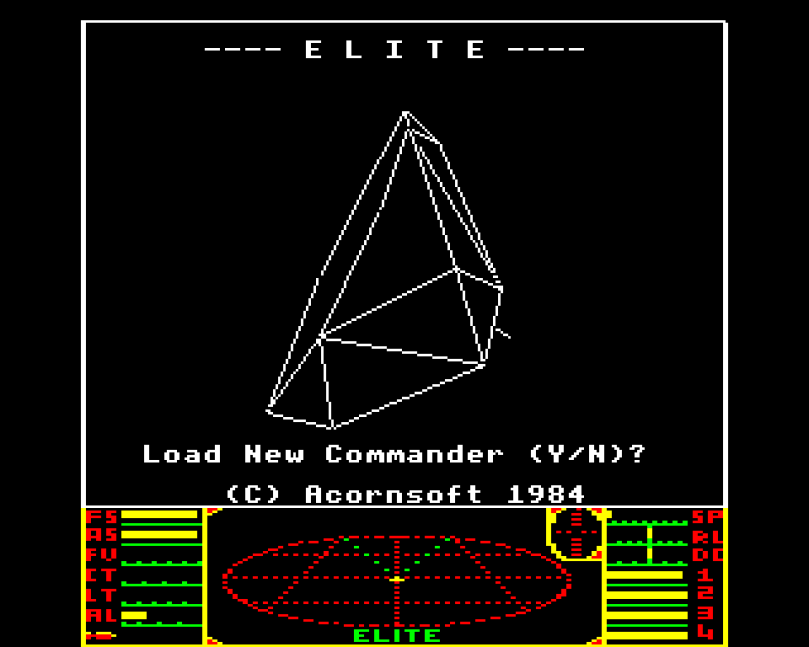
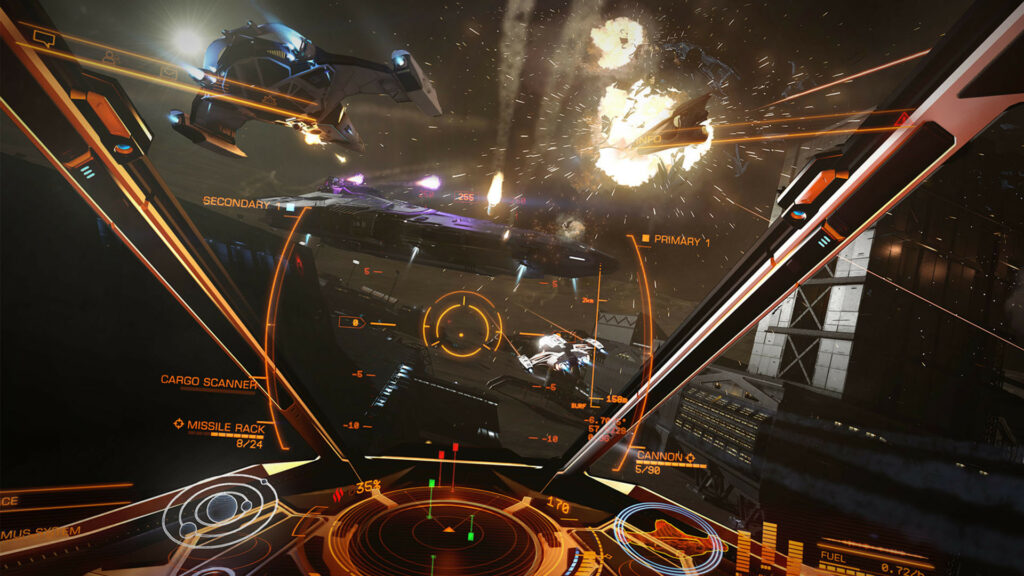



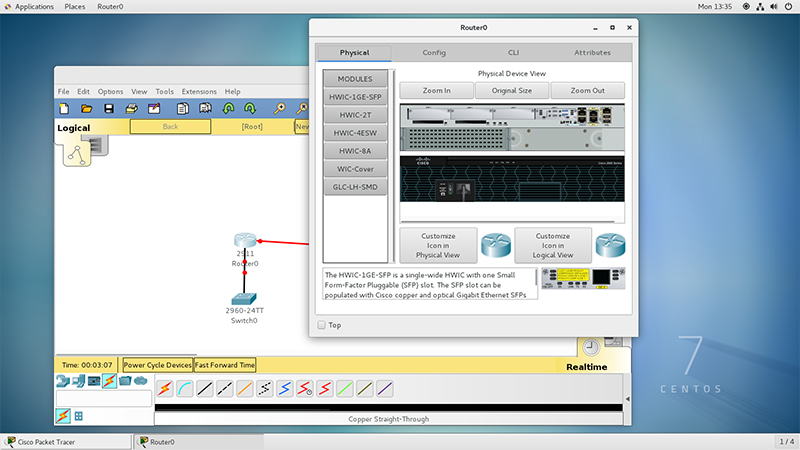






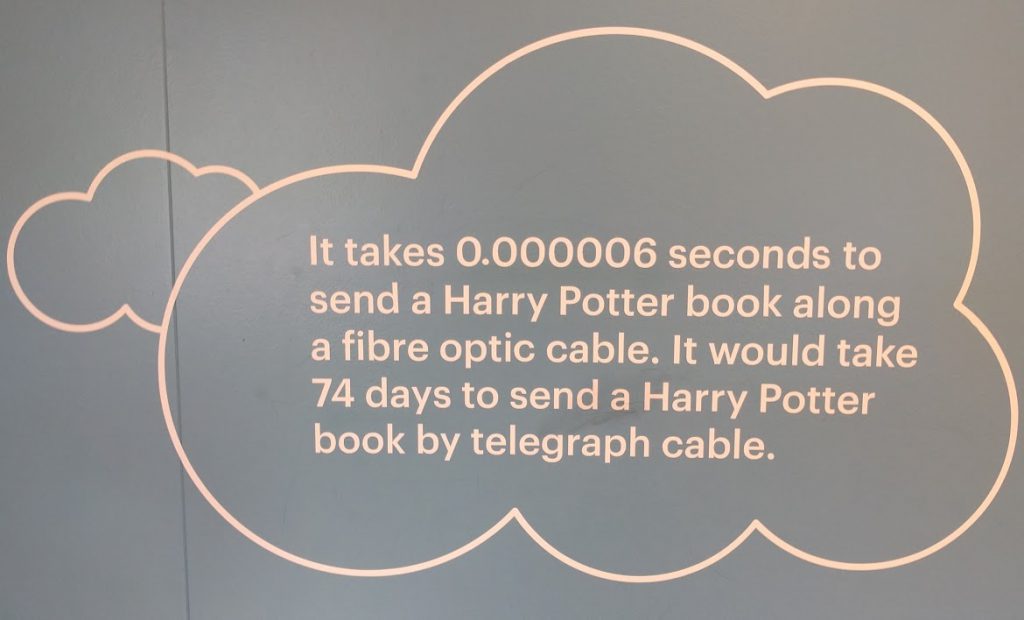

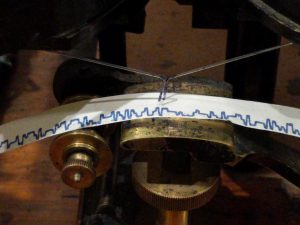


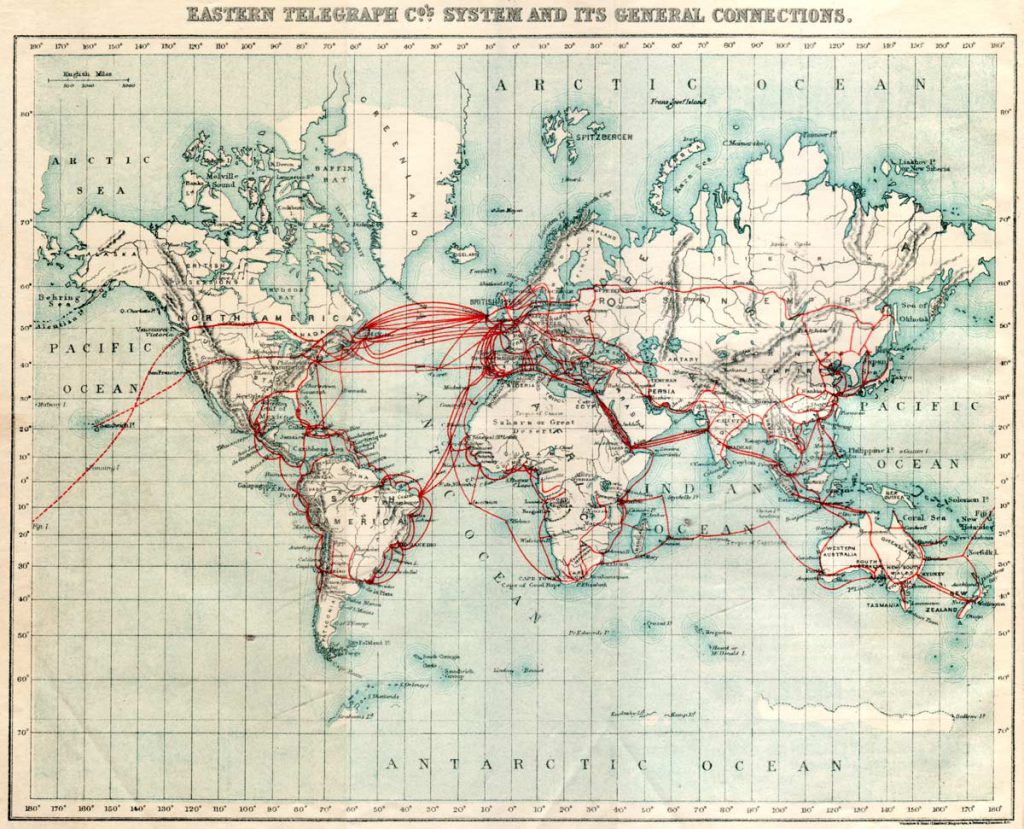
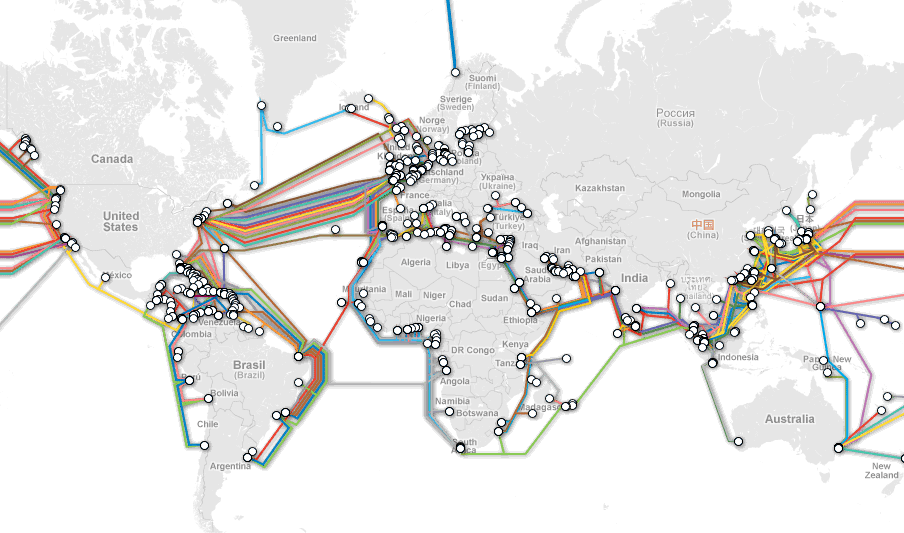
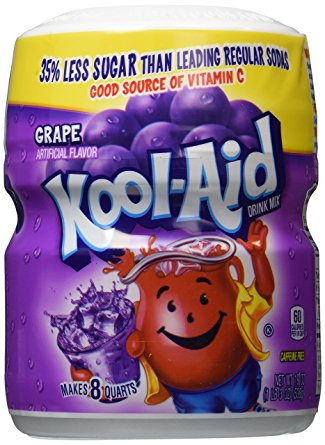 Our American friends have a lovely expression: “Drinking the Kool-Aid”. If you’re not American (and most of us aren’t) this isn’t always easy to understand. Kool-Aid is a relatively cheap powdered soft drink. The phrase refers to the 1978 Jonestown deaths of followers of the People’s Temple in a murder/suicide where the drink was mixed with poison.
Our American friends have a lovely expression: “Drinking the Kool-Aid”. If you’re not American (and most of us aren’t) this isn’t always easy to understand. Kool-Aid is a relatively cheap powdered soft drink. The phrase refers to the 1978 Jonestown deaths of followers of the People’s Temple in a murder/suicide where the drink was mixed with poison.